Beginner’s Guide to Using Wix for Building Your Business Website
Getting Started with Wix
If you’re new to website building, Wix is an excellent platform to start with. It offers a user-friendly interface and a variety of features that make it easy for beginners to create professional-looking websites. Whether you're setting up an online store, a blog, or a portfolio, Wix provides the tools you need to get your site up and running quickly.
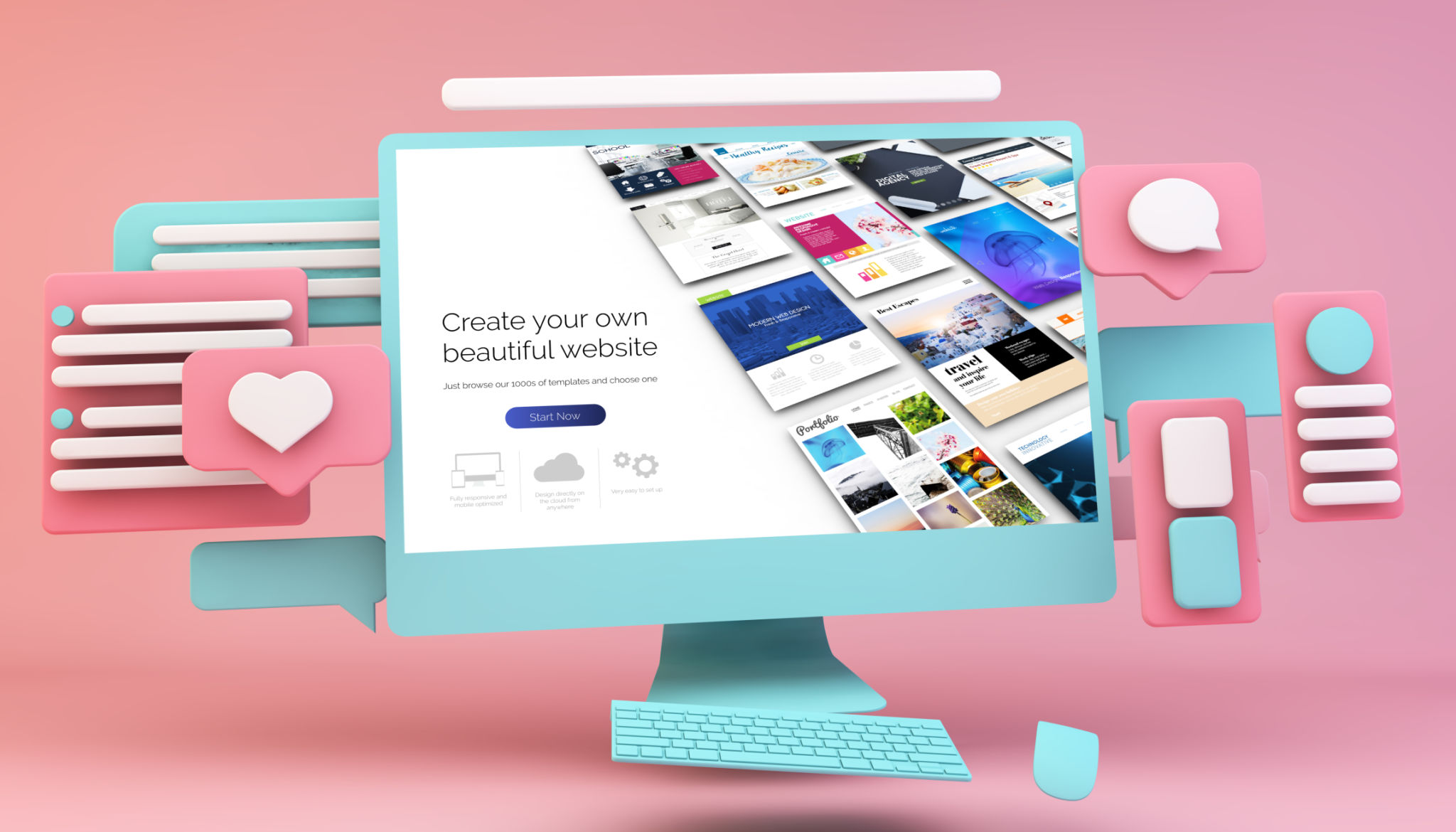
To begin, sign up for a Wix account by providing your email and creating a password. Once registered, you’ll have access to the Wix dashboard, where you can choose to start from a template or build your site from scratch. For beginners, templates are highly recommended as they provide a structured layout that can be easily customized.
Choosing the Right Template
Wix offers hundreds of templates across various categories such as business, photography, and online stores. Take your time to browse through these options and select a template that aligns with your business goals and branding. Remember, choosing the right template is crucial as it sets the foundation for your website’s design.
Once you’ve selected a template, you can use the Wix Editor to personalize it. The drag-and-drop feature allows you to move elements around with ease, ensuring your site looks exactly how you want it. Make sure to replace any placeholder text and images with your own content to give your website a unique touch.

Customizing Your Site
Customization is where Wix truly shines. You can modify almost every aspect of your site, from fonts and colors to layout and functionality. Use the toolbar on the left side of the editor to add new elements such as text boxes, images, and buttons. Each element can be further customized by clicking on it and exploring the editing options.
Don’t forget about mobile optimization! Wix automatically creates a mobile version of your site, but it’s important to review and adjust it as needed. Ensure all elements are displayed correctly on smaller screens to provide a seamless experience for mobile users.
Setting Up Essential Pages
A successful business website should include several key pages: a homepage, an about page, a contact page, and any other pages relevant to your business, like services or products. The homepage should provide an overview of what your business offers and include clear navigation to other sections of the site.

Your about page allows visitors to learn more about your brand's story and values, while the contact page should include all necessary details for customers to get in touch with you easily. Consider adding a contact form for convenience.
Optimizing for SEO
Search Engine Optimization (SEO) is critical for increasing your website's visibility on search engines like Google. Wix provides built-in SEO tools that help you optimize your site. Focus on using relevant keywords throughout your content, meta descriptions, and image alt texts.
Additionally, ensure your site is linked to Google Search Console to monitor its performance and identify any issues that may affect its ranking. Regularly update your content and maintain an active presence online to improve SEO over time.
Launching Your Website
Once you're satisfied with the design and content of your website, it's time to launch! Before publishing, preview your site to check for any errors or areas that need adjustment. When ready, click the "Publish" button on the Wix dashboard to make your site live.

Remember to promote your new website through social media, email marketing, and other channels to attract visitors. Regular updates and engagement with your audience will help keep your site dynamic and relevant.